PPC Expense
PPC Expense is a simple and easy to use personal financial management tool that focuses on managing your daily expenses and income. It helps you record your expenses and income in a quick and easy way the moment you make them. You can define your own custom expense types and subtypes, create reports, view statistics, charts and also export, backup and restore the data source.
Features
- Simple and Intuitive User Interface
- User Defined Types and Subtypes
- Easy to Add, Change and Delete Income/Expenses
- Multiple Currencies
- Report, Filter, Statistics and Charts
- Clean, Backup and Restore Data
- Export Data as CSV files (can be opened in Microsoft Excel)
- Export Data as TEXT files (generates a summary report)
- Help and Money Saving Tips
User Defined Types and Subtypes
- The user has the ability to customize the application as desired
- All expense types/subtypes can be managed in the settings window
- Buttons can be enabled or disabled
Easy to Add, Change and Delete Income/Expenses
- No stylus needed
- Click on labels to open drop down controls like date and category
- Support for multiple currencies
- Modify or Delete income/expenses from report window
Report and Statistics
- Quick and easy reports with filter by date (by default it shows current day
expenses) - Drill-Down structure offers more details whenever an item is selected
- Total and Subtotal fields for report data
- Sort report data (ascending or descending) by tapping header columns
- Filter for report data
- Export report data
- Generate summary reports
- Statistics for income and expenses
- Charts for expenses, income and savings
Systems Supported
Any devices with Windows Mobile 2003 Pocket PC, Windows Mobile 5.0 Pocket PC, Windows Mobile 6, 6.1, 6.5 Classic & Professional. It supports QVGA, VGA, Square QVGA, Square VGA, WQVGA and WVGA screens with either portrait or landscape orientation.




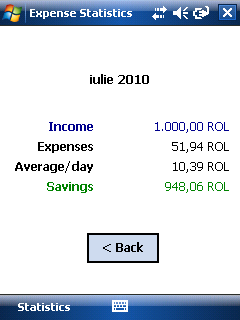

Hi.
Your program is simply and fabulous but I’m from Spain and I’d like change “food”, “bill”, etc. and change to spanish words.
Is it possible?.
Thanks.
Regards.
Hello Jose.
First of all I’m pleased to hear that you like my application and find it useful.
I will try to make the application support different languages (or allow the user to change category names) in a future version (I hope soon enough).
Thank you very much for your suggestion.
Hi Jose,
With ppcExpense 1.6 you can have your own categories in your own language by renaming the existing ones. Also you can delete the subcategories and replace them with new ones.
Regards
Thanks for the PPC Express.
I want to know the data base printing method or can I open the data base in my computer?
Regards
tapash
You can open the database on any computer. On Windows you can use Notepad for example.
Can I use the database in the excel sheet
Yes I think you can
Hello, I have not tested this software yet (because I am still waiting for my 1st WM Phone – HTC’s HD2). Nevertheless I would like to choose all categories by myself as well. On the one hand because I would like to use my own language (German) and on the other hand I might have different categories that you… You already said it might be possible in the future… this would really boost the usefullness for me… Thanks in advance!
Hello Daniel, you can try the latest version of ppcExpense (1.6) in order to choose your own categories. If you do not like the standard ones, just delete them and replace with your favorites and in your desired language. You can also export data as CSV and open the file in Microsoft Excel.
Regards
…and I have one additional question: you say your application supports QVGA an VGA screens – what about WVGA?
I haven’t tested the application on any other resolutions, but it is highly likely to work as long as the aspect ratio is the same.
Dear Sir,
Can you send the detail steps for the expruct of data base in the excel worksheet
1. Copy “repository.csv” file from the application folder (on your device) to your computer
2. Create a new Microsoft Excel workbook or open the one you want to import data in
3. In Microsoft Excel 2003 go to “Data > Import External Data > Import Data” menu and follow the wizard carefully
Hi, in case you still use ppcExpense, now with version 1.6 you can export data more easily. Choose “Export Data” from the main menu and save the file somewhere on your device. Then copy that file on your PC and open it with Microsoft Excel.
Regards
How can install the software in my pocket pc, thanks
Copy the package on your device and tap on it using File Explorer
Excellent program. The ability to add/delete more expense types as well as the ability to add/delete categories. Additionally, export to text files may be useful. Thanks for the app!
Hello,
I want to report a small but annoying bug. In the screen where you ad an amount of money, the keyboard “pushes” the buttons behind the DATE and NOTES fields (the buttons are hidden behind these fields).
I have a HTC Touch 2 with WM6.5
Hello Mihai,
Sadly for HTC users, I did not added support for custom keyboards (HTC devices have taller keyboards as I know of). Maybe I’ll fix that in a future release.
I have a HTC touch pro and my screen stopped working. wondered if you know of a way to get a fresh backup. my current is 8 days old :(
I am going to poke around in explorer see if i can find anything.
love the program! it was kinda scary how much money I spend on junk :/ keep up the good work! :)
I found the “repository.csv” file :)
Well, I see you found the solution on your own, so now… stop wasting money on junk :)
Great software… Hoping to start using it soon. Is there a way to sync the database between two devices via bluetooth? My wife has a device and I have one, and it would be great if we could sync between them. Thanks.
There is no such feature.
Hi,
This is a great app and kudos to you for such great app. However, do you think you can add more “squares” i.e. I need more categories. Anyway to do this?
Hello Tom,
Sorry, no more “squares” for now, but try to categorize them better (make a more general “square” and add subcategories to it).
All the best!
a good and useful software, thanks, I am also looking for some small planner like softwware
Hi, just started using the program and so far it looks very cool. Is there any way to change the word “Income” to a user specified one? Categories itself are working fine, but “Income” is greyed out (good reason, ok) and so far I haven’t found any way how to change it.
Unfortunately you can’t change the name for the Income button. And I do not plan to release future versions of this application.
Regards,
Codrin
I downloaded the file. Don’t know how to open it using winzip and install it. Can you help?
Hello George. If you have the file on your windows mobile 5/6 device, use file explorer, go to where the file is located and click on it. That’s all you have to do in order to install it.
THANK YOU. IT IS WORKING . SUPER.
This program is both simple and perfect.It would be better if the search button. The Expense schedule is more efficient inputs. I use this program(windows mobile 5).Thanks
Dear Sir,
Your PPC Expense is very good, and i was buy it, full version (1.9.0 ?), How do I do?
Hello Alberto,
PPC Expense is free to use. Enjoy it!
I started to use the software some few days ago and I find the application very useful. However, I am unable to either sort or edit/modify the sub-categories once they get defined. Any help for me? I also noticed that the software is quite fast in loading data. Maybe because my database is yet small but will soon grow as I am registering the Financial data I compiled since 1998 using an accounting package I wrote in DOS [precisely Q-BASIC] into your beautiful software.
Thanks for the good work. It is somewhat sad you are not ready to update the software. It will be a good idea to have PLC Expense incorporate a year drop-down facility so that charts for different years can be displayed.
I built this software because I needed it, and I am still using it to this day. It was never inteded to be an enterprise application. I suppose it has its limitations when it comes to storage, but it will handle thousands of records with ease. Given these, I do not think this is the right application in your case.
Regards,
Codrin
That’s ok. However, all my usage are private, personal and not commercial. I merely track my financial transactions. Your software is fast and flexible. As an elderly man, I am getting to 70 years, I just wondered if you could not polish the software a little bit. Invidentally I am using my 8th BMW automobile although where I live we can only buy used cars easily. I am giving this information because I read about your BMW motorcycle.
I’m sorry, but I do not have the time to invest in refining the application.
Best Regards